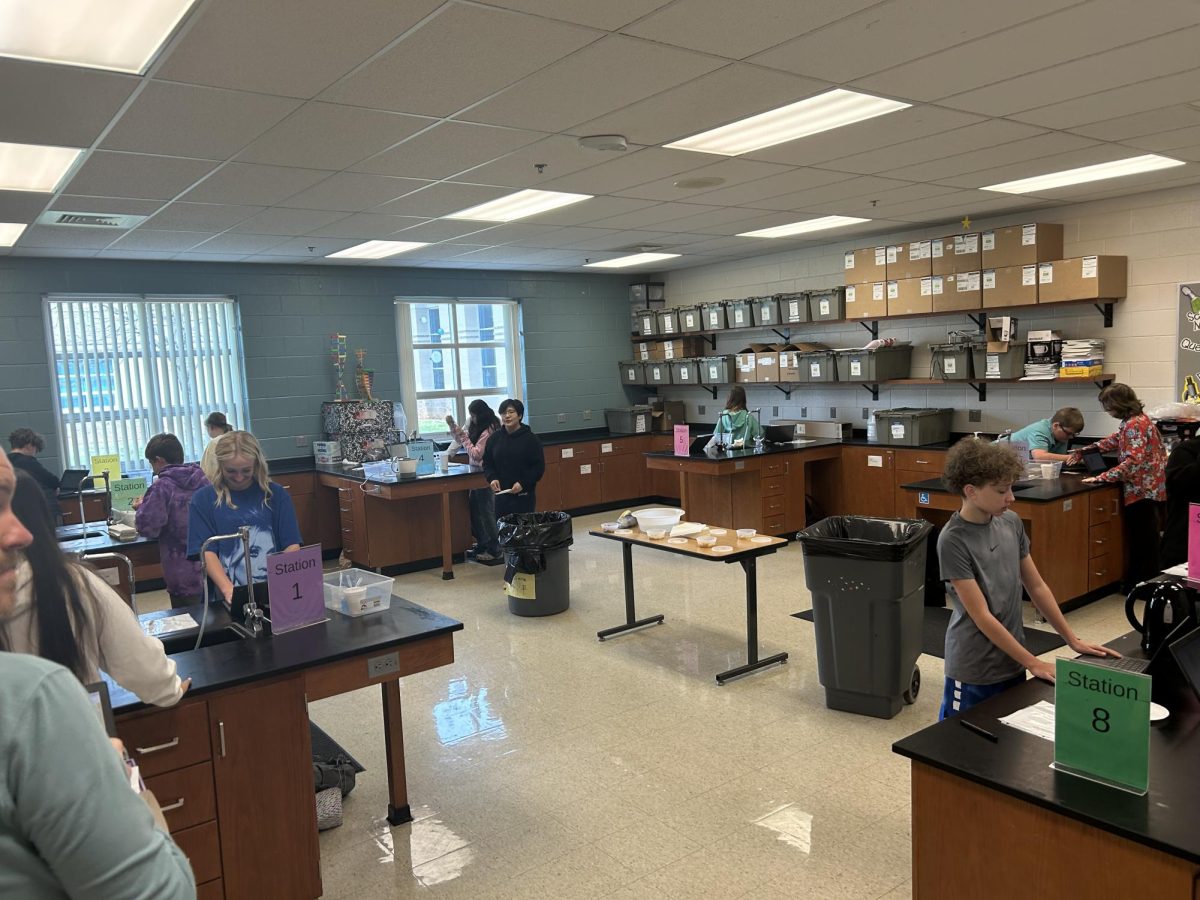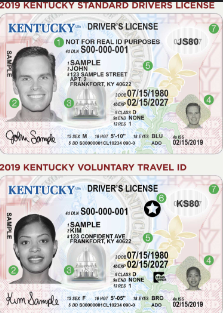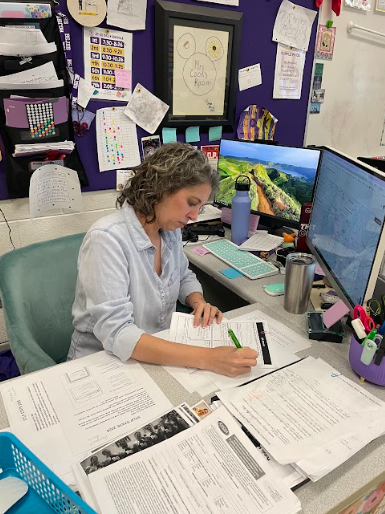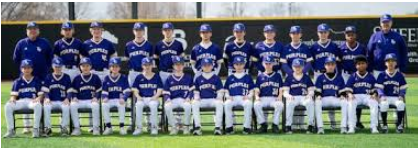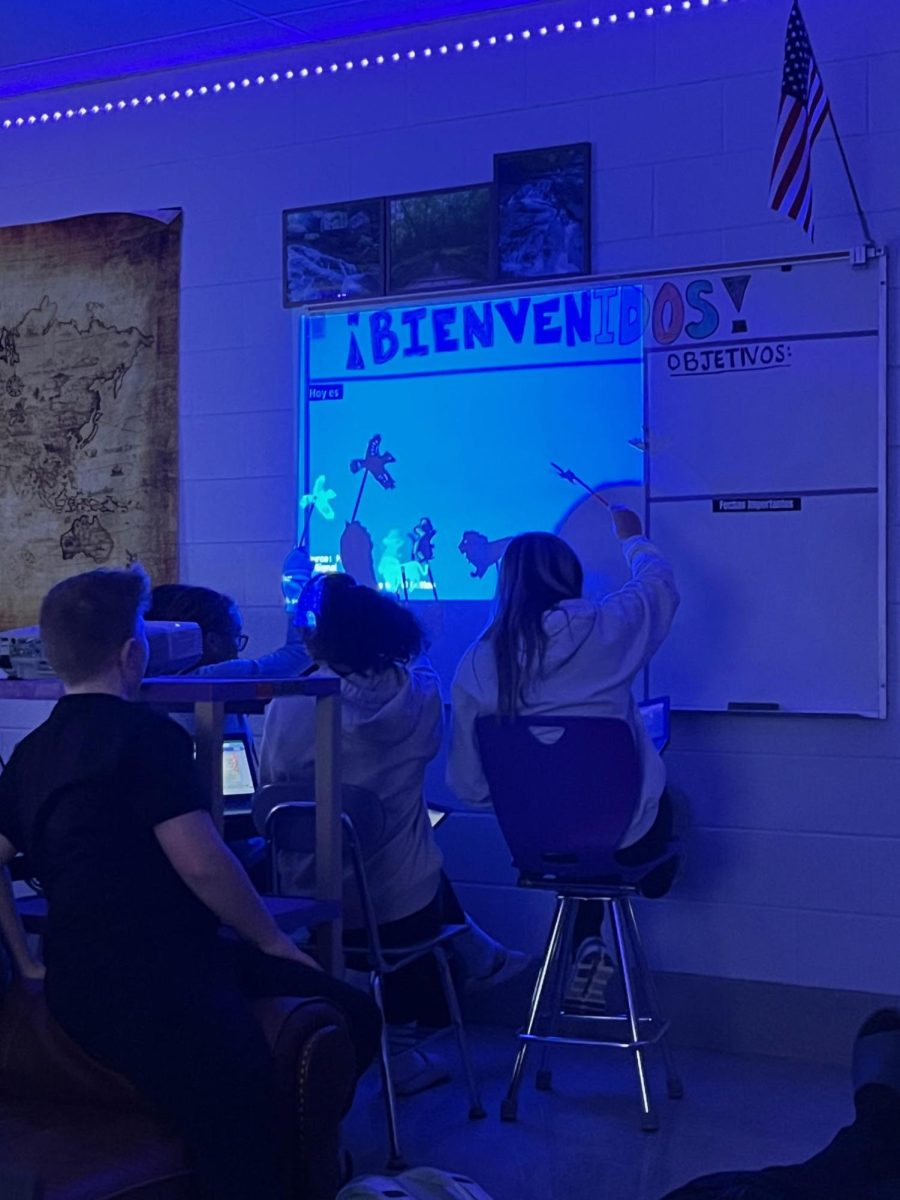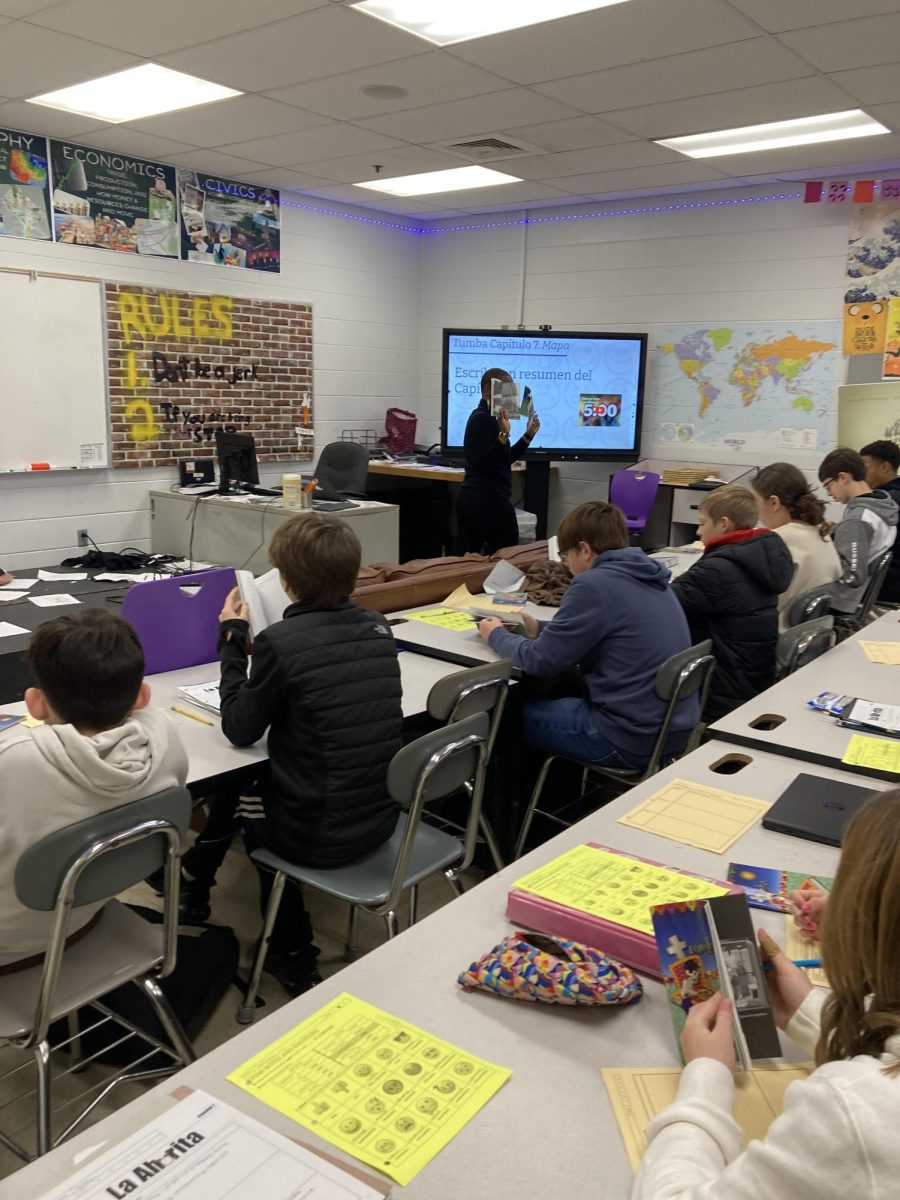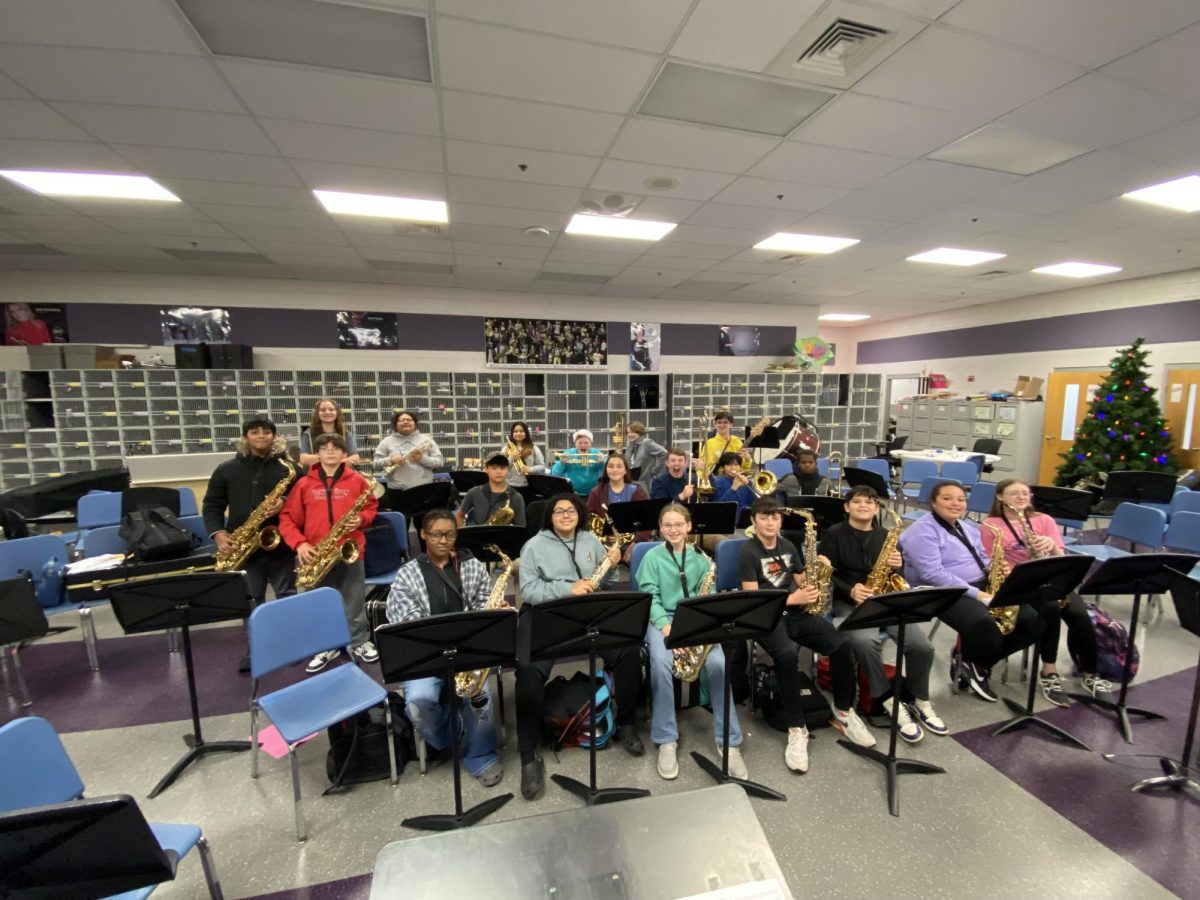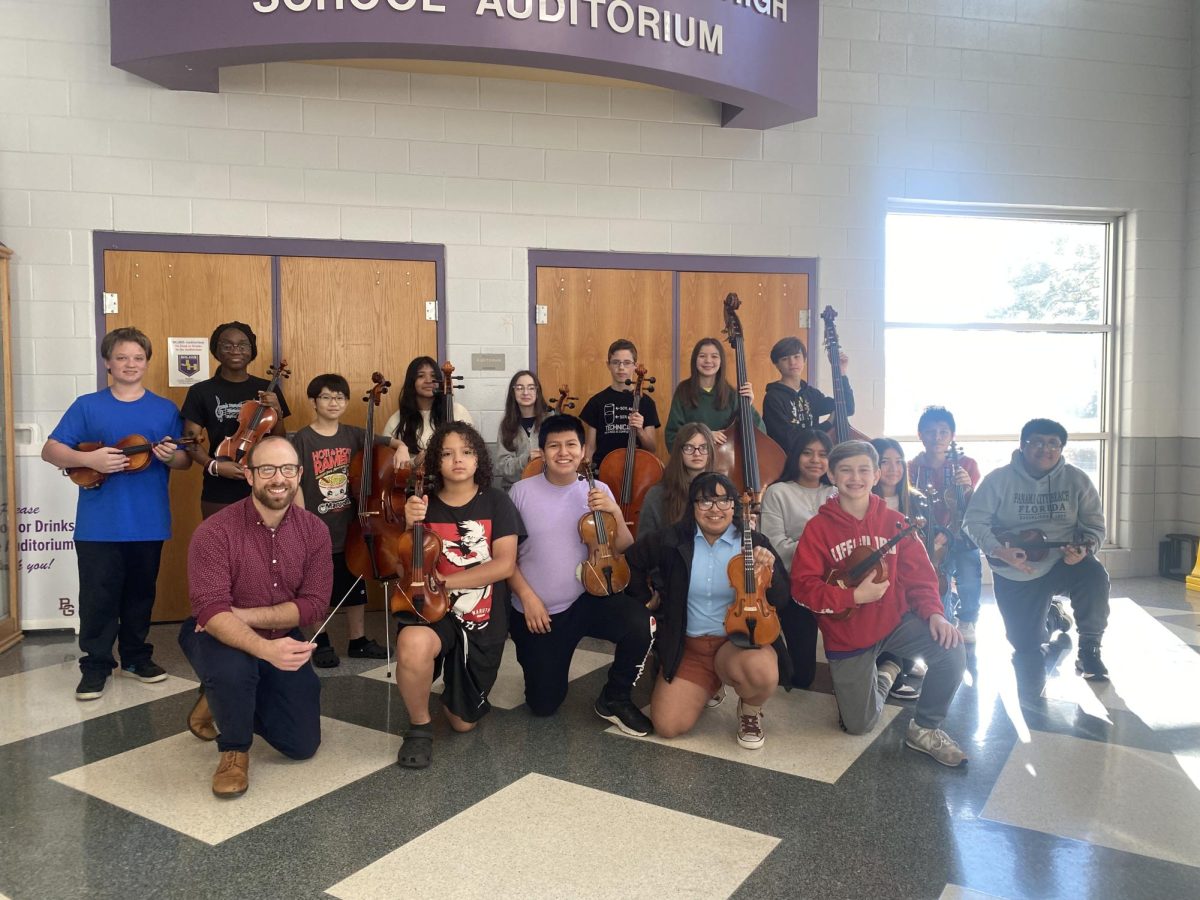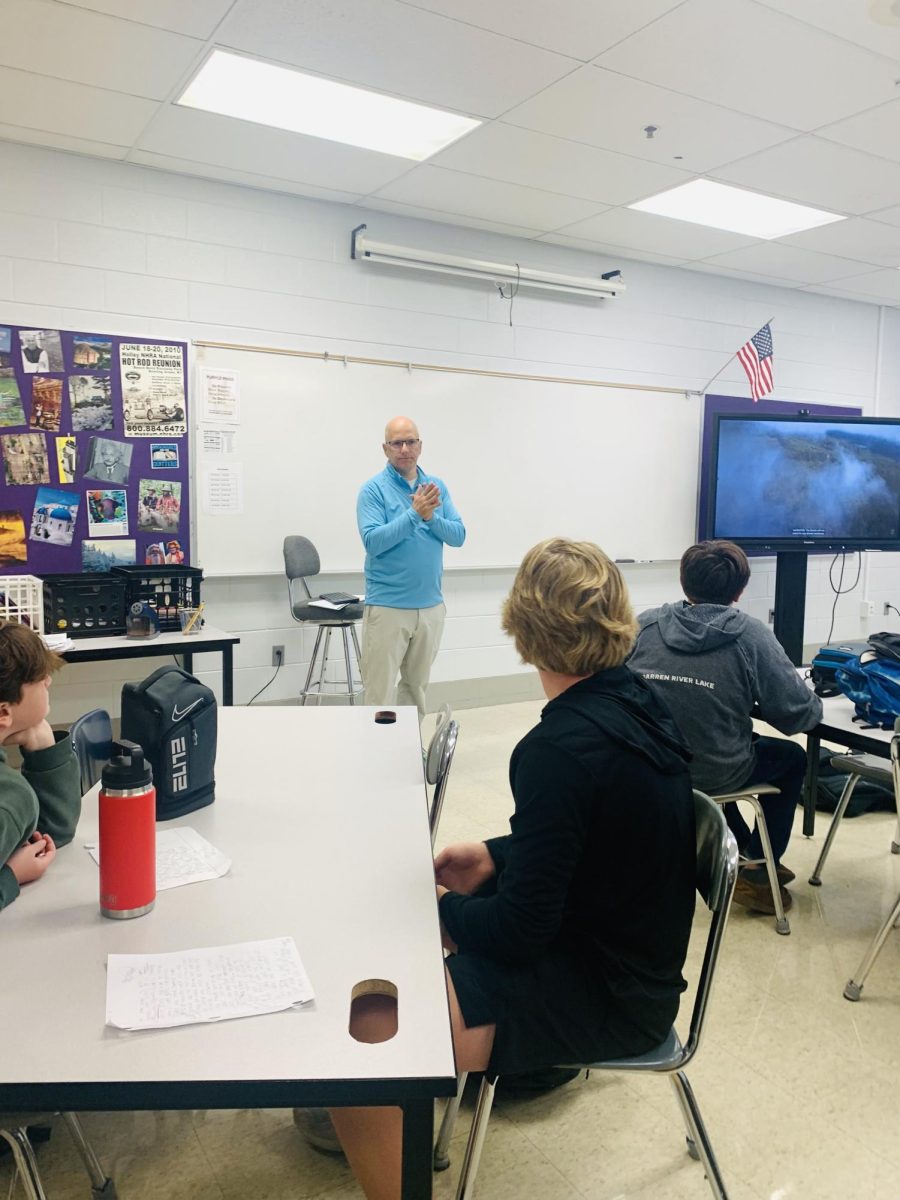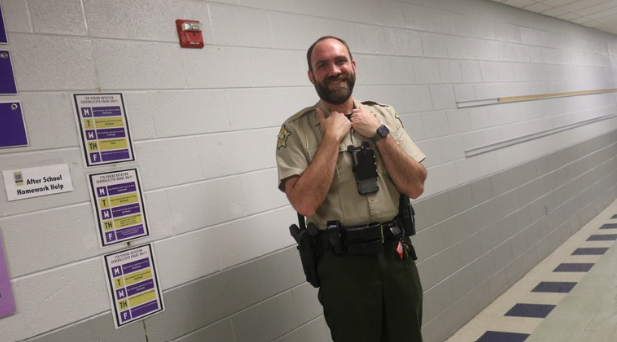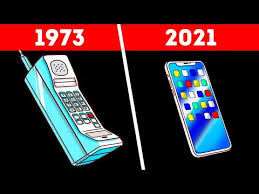The Chromebook battery died right before the big presentation, leaving me scrambling to find a solution. Chromebook issues at Bowling Green Junior High are a big issue.
Students have trouble with Chromebooks during class, such as devices not turning on and broken screens. The Most common Chromebook issues students have in classrooms. Students always face a lot of main Chromebook issues during class, like not charging their Chromebook or their Chromebook randomly turning off. Students always have some problem with their Chromebooks that interrupts the whole class.
Chromebook issues affect school work. Whenever you are in class and handed an assignment that has to be done on a Chromebook, the worst thing that can happen is when you have problems with it. Students have the biggest issues with Chromebooks when it comes down to schoolwork. It makes it very difficult for them to complete. 8th grader Tre Thomas finds it very difficult because he has to work on paper, “It is a lot easier to work on Chromebook than on paper”. Another 8th grader, Sophia Walden, says, “I sent it to computer science teacher Mr. Taggs to take a look at it. If it is not fixed, I have to work on it on a piece of paper. She mentions, “It is very difficult to work on it on paper because you have no technology to use. Walden also says, “Last year in her 7th-grade year, she had a math class in 1st period, and with no technology, it was extremely difficult for her to do her work with no Chromebook.
Managing school devices is extremely important, especially taking care of your devices. 8th grader Sophia Walden said, “I put my Chromebook in my backpack and I put it in a laptop case so that it does not break.” 8th Grader Tre Thomas, “I take care of my Chromebook by not getting mad while playing games and when I complete my work.” I also hold the Chromebook carefully, so it does not fall and not get into an altercation with other people as a result of breaking my Chromebook.”
Fixing Chromebook Problems can save a lot of people from not doing their work. We spoke to Computer Science teacher Mr. Taggs about fixing Chromebook issues.” Most common repairs are broken screens, but the majority of devices are “not working.” To fix the devices that are not working, A power wash fixes them 100% of the time. “When attempting to solve a problem with a device, I must consider all of the components that are related or connected to the problem.”If a device won’t turn on, it could be that the screen isn’t working or is just not charged.”Or someone spilled water on it, etc.
We spoke to another Chromebook tech teacher, Mr. Quinn. ”Most of the time it is just Power wash, or their Chromebook is not charged. “Follow the steps on the sticker, and you can power wash it. If the charger is not working, you just have to unplug it, plug it back in, and follow the cords. “We send the Chromebooks to Mr. Taggs to help out and take a look at it and fix it as fast as possible. “Usually, the Chromebooks are being sent somewhere like the Bowling Green High School or seen for it to be looked at, and a student will get a new Chromebook while the other one is being checked out.
Chromebook issues will happen at any moment. We are lucky to have technology teachers to help out and fix our Chromebook problems as soon as possible. It is also the student’s responsibility to take care of the Chromebook.